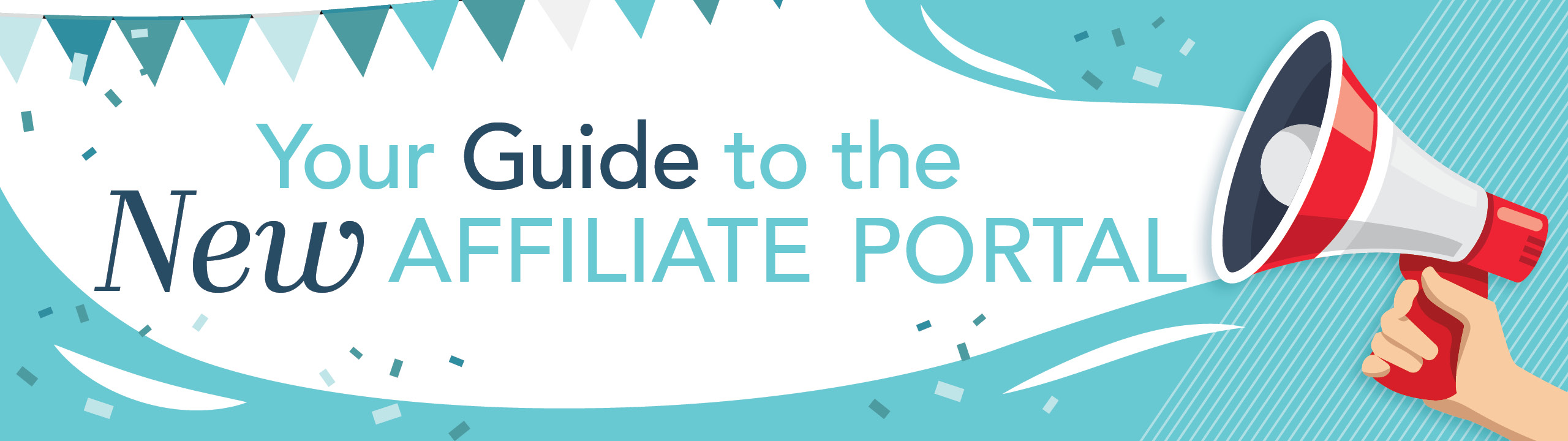
Here’s how to access & navigate the new portal.
We are so excited to welcome you to our beautiful new Affiliate Portal website! Here you’ll easily find educational resources, information on your Care Net affiliate benefits, your center’s listing with Care Net, and more.
Watch this video to learn how to set up your account and add new team members.
Where do I find my center’s information?
We want to ensure you and your team can easily see what information we have on file at Care Net National – and, what gets displayed on Care Net websites like the Pregnancy Decision Line website. Your whole team can view your center’s information on the My Center page.
Manage multiple centers and don’t see them on your page? Please fill out the help form at the bottom of this page and we will get that added to your Affiliate Portal account.
Have a job opening to post?
If you have an opening for a role at your center, one of the best places you can go to ensure this job gets in front of other life-affirming pregnancy center professionals is the Job Posting page here on the Care Net Affiliate Portal.
Please note: if you had a job opening posted to the old portal website, it is no longer present on this site. Why? We want to ensure you can edit this listing or remove this job posting when it’s filled. This video explains where to find the job tool and how you can manage your jobs.
Have a question we didn’t answer here?
Fill out the form below if you’re stuck or need assistance, and a member of the Care Net staff will get back to you as soon as possible. Thanks!
